سبد خرید شما خالی است
محصول با موفقیت به سبد خرید اضافه شد
0 مورد در سبد خرید شما موجود است. یک آیتم در سبد خرید شما وجود دارد.
رهگیری سفارش
شناسه سفارش خود را وارد کنید
نمونه شناسه سفارش : 42602
تجهیزات شبکه و ارتباطات
- لیست قیمت لپ تاپ
- قطعات گوشی موبایل
- قطعات لپ تاپ
- قیمت تبلت
- لوازم جانبی قطعات کامپيوتر
- تجهیزات اداری
- دوربین عکاسی دیجیتال
- قطعات تبلت
- تجهیزات نقشه برداری
- لوازم جانبی خودرو
- قطعات یدکی خودرو
- تلفن بیسیم پاناسونیک
- کنسول بازی
- کارتریج پرینتر
- نرم افزار
- قطعات الکترونیک
- قطعات تلویزیون
- قطعات ماینر
- قطعات سرور
- قطعات پرینتر
- کامپیوتر کوچک
- قطعات آل این وان All in one
- قطعات مصرفی ماشین سنگین
- قطعات مصرفی خودرو



دسترسی سریع
محصولات بازدید شده
WL-520GU مودم روتر بیسیم ایسوس
همراه با 24 ماه گارانتی تعویض
محصولات جدید
-

Laptop Battery DELL P87G باطری باتری لپ تاپ دل
باتری داخلی لپتاپ دل، شارژدهی طولانی و کیفیت عالی. جایگزین مناسب برای...

Laptop Battery DELL P83G باطری باتری لپ تاپ دل
باتری داخلی لپتاپ دل، شارژدهی طولانی و کیفیت عالی. جایگزین مناسب برای...

Laptop Battery DELL P91G باطری باتری لپ تاپ دل
باتری داخلی لپتاپ دل، شارژدهی طولانی و کیفیت عالی. جایگزین مناسب برای...

Laptop Battery DELL RPJC3 باطری باتری لپ تاپ دل
باتری داخلی لپتاپ دل، شارژدهی طولانی و کیفیت عالی. جایگزین مناسب برای...
WL-520GU مودم روتر بیسیم ایسوس
9048886885219
WL-520GU
 فروش بهترین و با کیفیت ترین WL-520GU مودم روتر بیسیم ایسوس با قیمت عالی و خرید با تخفیف ویژه در جشنواره ها و با بسته بندی ضد ضربه و ضد آب مخصوص ارسال به سراسر ایران / تجهیزات شبکه و ارتباطات / تجهیزات شبکه و ارتباطات همراه با 24 ماه گارانتی تعویض به همراه 7 روز مهلت تست تعویض کالامزایای خرید WL-520GU مودم روتر بیسیم ایسوس از فروشگاه پیشرو : شما با خرید از فروشگاه پیشرو با سامانه مطمئن و معتبری روبهرو هستید که تمام نیازهایتان را پاسخ میدهد. برای خرید آنلاین محصول WL-520GU مودم روتر بیسیم ایسوس در فروشگاه پیشرو کافیست برروی دکمه افزودن به سبد خرید WL-520GU کلیک کنید. پس از کلیک روی افزودن به سبد خرید، فرم ثبت سفارش به مقصد مورد نظر شما ظاهر میشود. جهت سهولت در پردازش سفارش لطفا فرم ثبت سفارش را با دقت تکمیل کنید.یکی از ابزارهای بسیار مفید و کاربردی برای خرید اینترنتی WL-520GU مودم روتر بیسیم ایسوس ، تقویم قیمتی است. با استفاده از تقویم قیمتی شما میتوانید کمترین و بیشترین قیمت محصول را در روزهای قبل و بعد از آن تاریخ مشاهده کنید. بسته بندی محصولات در فروشگاه پیشرو با توجه به تجربه بسیار بالا کارمندان واحد پردازش و ارسال سفارشات بصورت کاملا ایمن انجام میشود که برای ارسال به سراسر ایران بسیار مناسب است :)برچسب ها : قیمت ، باطری ، ال سی دی ، WL-520GU ، تاچ ، باتری ، شارژر ، آداپتور ، خرید ، اینترنتی ، آنلاین ، فروش ، فروشگاه ، لپ تاپ ، موبایل ، لب تاب ، نوت بوک ، سایت ، بروز
فروش بهترین و با کیفیت ترین WL-520GU مودم روتر بیسیم ایسوس با قیمت عالی و خرید با تخفیف ویژه در جشنواره ها و با بسته بندی ضد ضربه و ضد آب مخصوص ارسال به سراسر ایران / تجهیزات شبکه و ارتباطات / تجهیزات شبکه و ارتباطات همراه با 24 ماه گارانتی تعویض به همراه 7 روز مهلت تست تعویض کالامزایای خرید WL-520GU مودم روتر بیسیم ایسوس از فروشگاه پیشرو : شما با خرید از فروشگاه پیشرو با سامانه مطمئن و معتبری روبهرو هستید که تمام نیازهایتان را پاسخ میدهد. برای خرید آنلاین محصول WL-520GU مودم روتر بیسیم ایسوس در فروشگاه پیشرو کافیست برروی دکمه افزودن به سبد خرید WL-520GU کلیک کنید. پس از کلیک روی افزودن به سبد خرید، فرم ثبت سفارش به مقصد مورد نظر شما ظاهر میشود. جهت سهولت در پردازش سفارش لطفا فرم ثبت سفارش را با دقت تکمیل کنید.یکی از ابزارهای بسیار مفید و کاربردی برای خرید اینترنتی WL-520GU مودم روتر بیسیم ایسوس ، تقویم قیمتی است. با استفاده از تقویم قیمتی شما میتوانید کمترین و بیشترین قیمت محصول را در روزهای قبل و بعد از آن تاریخ مشاهده کنید. بسته بندی محصولات در فروشگاه پیشرو با توجه به تجربه بسیار بالا کارمندان واحد پردازش و ارسال سفارشات بصورت کاملا ایمن انجام میشود که برای ارسال به سراسر ایران بسیار مناسب است :)برچسب ها : قیمت ، باطری ، ال سی دی ، WL-520GU ، تاچ ، باتری ، شارژر ، آداپتور ، خرید ، اینترنتی ، آنلاین ، فروش ، فروشگاه ، لپ تاپ ، موبایل ، لب تاب ، نوت بوک ، سایت ، بروزاطلاعات بیشتر
Specifications
Network Standard:
IEEE 802.11b, IEEE 802.11g, IEEE 802.3, IEEE802.3x, IEEE 802.3u, IEEE 802.1x, IEEE 802.11i, IPv4, CSMA/CA, CSMA/CD, CMP
Features
- BroadRange™ delivers 300% more signal coverage than standard 802.11g
- 125 High Speed Mode(HSM) technology enables 135% transfer speed compared to standard 11g product
Operating Frequency: 2.4G ~ 2.5GHz
Data Rate: 802.11g: 6, 9, 12, 18, 24, 36, 48, 54Mbps 802.11b: 1, 2, 5.5, 11Mbps
Operation Channel: 11 for N. America, 14 Japan, 13 Europe (ETSI)
LAN Ports: WAN x 1, LAN x 4 RJ45 for 10/100 BaseT
Antenna: Support Antenna Diversity, 1 internal antenna on board, 1 external detachable antenna
USB Interface: 1 x USB2.0 for MFP (multifunction printer) sharing
LED Indicator: Power x 1, AIR x 1, WAN x 1, LAN x 4
Security: 64/128-bit WEP, WPA, WPA2, WPA-TKIP/AES, WPA-PSK, WPA-ENT, Radius with 802.1x
Authentication: MAC address, 802.1x
Firewall:
- NAT Firewall, SPI (Stateful Package Inspection) Firewall, WAN ping control, Single Port and Port Range filter, URL based filter, MAC Address filter
- VPN Features IPSec Pass-Through, PPTP Pass-Through, L2TP Pass-Through
Network Protocol: Support UPnP, DHCP, DNS Proxy, NTP Client, DDNS, Port Trigger, Virtual Server, Virtual DMZ, VPN Pass-Through, WDS
Utilities:
- EZQoS – BODTM (Bandwidth-On-Demand)
- WMM (Wi-Fi multimedia)
- Device Discovery: Discover WL520GU in network and help user to invoke Web Configuration page
- EZSetup: Help you to setup wireless and Internet connection easily
- Firmware Restoration: Restore firmware while system enters rescue mode
- Network Printer Setup Program (in utility CD): Share your MFP (multifunction printer) scanning and printing function simultaneously and wirelessly.
Power Adapter: WL-520GU: DC Output: +5V with max. 2A current Note: Use only the adapter included in the package. Using other adapters may damage the device.
Temperature:
- Operating: 0°~40° C;
- Storage: -30°~50°C
Humidity:
- Operating: 50~90%;
- Storage: 20~90%
Dimensions: 164 x 116.5 x 31 (L x W x H) mm
Weight: 262g
Overview
EZ MFP:
The new ASUS wireless router distinguishes itself with the "auto switching" function. It not only enables multiple users to use multifuntion printer wirelessly without a PC or server turned on 24 hours a day, but also rules out the trouble of repeating "disconnecting" and "re-connecting" when users switch. When different users are to use the printer, the router switches automatically, which enables different users to use the printer simultaneously. After plugging in the USB printer into ASUS wireless router and running the ASUS Network Printer Setup program, each user can enjoy easy scanning and easy printing.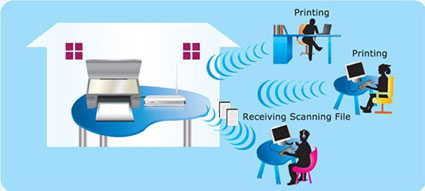
QIS(Quick Internet Setup):
After buying router and preparing for setup, just connect to the router and QIS will automatically guide users to their browser's default home pages. Manual Free!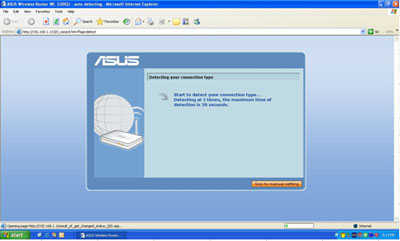
Step1:
Open your Internet browser(Ex. IE) and QIS will detect connection type automatically.
Step2:
Follow the instructions and enter necessary information
Stpe3:
Now you can navigate in the Internet as free as can be!
Network Map:
Straight-forward design to help users to
- Display the whole network status and clearly provide WAN/LAN status
- Securely connect to your wireless network and prevent intruders from using it
- Manage your network in minutes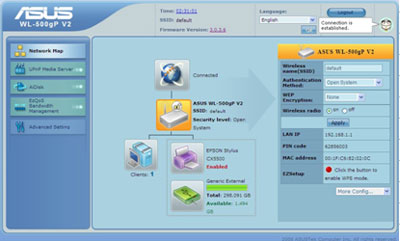
Dr. Surf:
Dr. Surf, your personal wireless doctor, can automatically offer real-time diagnostics. Auto-detect Connection Problems
- If there is any problem for internet connection, Dr. Surf can auto-detect and provide possible solutions.
- Ex. Your cable is not connect with the router.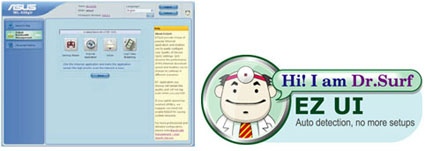
EZQos - Bandwidth-On-Demand (BOD):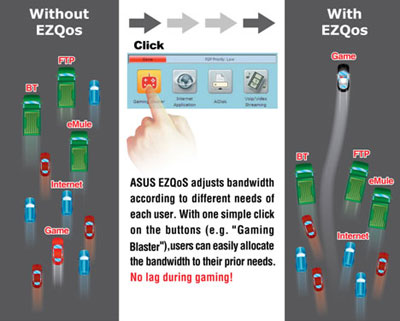
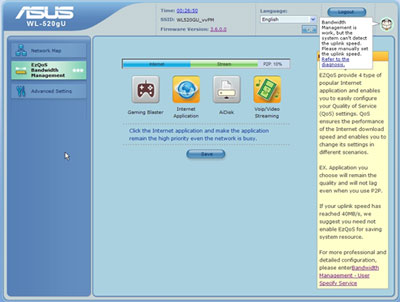
Windows Connect Now(WCN) - Works Perfectly with Windows Vista Wireless LAN Setup:

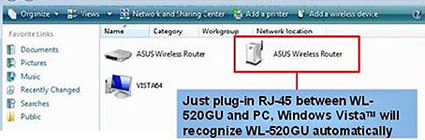
Other Features Highlight: BroadRange delivers 300% more signal coverage than standard 802.11g 
125 High Speed Mode (HSM) provides 135% transfer speed compared to standard 11g product 
Bridge two WL-520GU to enable total wireless coverage to 2 buildings (houses) or a enormous residential complex. 
Industry latest security standards (WEP, WPA, WPA2)  WL-520GU مودم روتر بیسیم ایسوس تجهیزات شبکه و ارتباطات Specifications Network Standard: IEEE 802.11b, IEEE 802.11g, IEEE 802.3, IEEE802.3x, IEEE 802.3u, IEEE 802.1x, IEEE 802.11i, IPv4, CSMA/CA, CSMA/CD, CMP Features - BroadRange™ delivers 300% more signal coverage than standard 802.11g - 125 High Speed Mode(HSM) technology enables 135% transfer speed compared to standard 11g product Operating Frequency: 2.4G ~ 2.5GHz Data Rate: 802.11g: 6, 9, 12, 18, 24, 36, 48, 54Mbps 802.11b: 1, 2, 5.5, 11Mbps Operation Channel: 11 for N. America, 14 Japan, 13 Europe (ETSI) LAN Ports: WAN x 1, LAN x 4 RJ45 for 10/100 BaseT Antenna: Support Antenna Diversity, 1 internal antenna on board, 1 external detachable antenna USB Interface: 1 x USB2.0 for MFP (multifunction printer) sharing LED Indicator: Power x 1, AIR x 1, WAN x 1, LAN x 4 Security: 64/128-bit WEP, WPA, WPA2, WPA-TKIP/AES, WPA-PSK, WPA-ENT, Radius with 802.1x Authentication: MAC address, 802.1x Firewall: - NAT Firewall, SPI (Stateful Package Inspection) Firewall, WAN ping control, Single Port and Port Range filter, URL based filter, MAC Address filter - VPN Features IPSec Pass-Through, PPTP Pass-Through, L2TP Pass-Through Network Protocol: Support UPnP, DHCP, DNS Proxy, NTP Client, DDNS, Port Trigger, Virtual Server, Virtual DMZ, VPN Pass-Through, WDS Utilities: - EZQoS – BODTM (Bandwidth-On-Demand) - WMM (Wi-Fi multimedia) - Device Discovery: Discover WL520GU in network and help user to invoke Web Configuration page - EZSetup: Help you to setup wireless and Internet connection easily - Firmware Restoration: Restore firmware while system enters rescue mode - Network Printer Setup Program (in utility CD): Share your MFP (multifunction printer) scanning and printing function simultaneously and wirelessly. Power Adapter: WL-520GU: DC Output: +5V with max. 2A current Note: Use only the adapter included in the package. Using other adapters may damage the device. Temperature: - Operating: 0°~40° C; - Storage: -30°~50°C Humidity: - Operating: 50~90%; - Storage: 20~90% Dimensions: 164 x 116.5 x 31 (L x W x H) mm Weight: 262g Overview EZ MFP: The new ASUS wireless router distinguishes itself with the "auto switching" function. It not only enables multiple users to use multifuntion printer wirelessly without a PC or server turned on 24 hours a day, but also rules out the trouble of repeating "disconnecting" and "re-connecting" when users switch. When different users are to use the printer, the router switches automatically, which enables different users to use the printer simultaneously. After plugging in the USB printer into ASUS wireless router and running the ASUS Network Printer Setup program, each user can enjoy easy scanning and easy printing. QIS(Quick Internet Setup): After buying router and preparing for setup, just connect to the router and QIS will automatically guide users to their browser's default home pages. Manual Free! Step1: Open your Internet browser(Ex. IE) and QIS will detect connection type automatically. Step2: Follow the instructions and enter necessary information Stpe3: Now you can navigate in the Internet as free as can be! Network Map: Straight-forward design to help users to - Display the whole network status and clearly provide WAN/LAN status - Securely connect to your wireless network and prevent intruders from using it - Manage your network in minutes Dr. Surf: Dr. Surf, your personal wireless doctor, can automatically offer real-time diagnostics. Auto-detect Connection Problems - If there is any problem for internet connection, Dr. Surf can auto-detect and provide possible solutions. - Ex. Your cable is not connect with the router. EZQos - Bandwidth-On-Demand (BOD): Windows Connect Now(WCN) - Works Perfectly with Windows Vista Wireless LAN Setup: Other Features Highlight: BroadRange delivers 300% more signal coverage than standard 802.11g 125 High Speed Mode (HSM) provides 135% transfer speed compared to standard 11g product Bridge two WL-520GU to enable total wireless coverage to 2 buildings (houses) or a enormous residential complex. Industry latest security standards (WEP, WPA, WPA2)
WL-520GU مودم روتر بیسیم ایسوس تجهیزات شبکه و ارتباطات Specifications Network Standard: IEEE 802.11b, IEEE 802.11g, IEEE 802.3, IEEE802.3x, IEEE 802.3u, IEEE 802.1x, IEEE 802.11i, IPv4, CSMA/CA, CSMA/CD, CMP Features - BroadRange™ delivers 300% more signal coverage than standard 802.11g - 125 High Speed Mode(HSM) technology enables 135% transfer speed compared to standard 11g product Operating Frequency: 2.4G ~ 2.5GHz Data Rate: 802.11g: 6, 9, 12, 18, 24, 36, 48, 54Mbps 802.11b: 1, 2, 5.5, 11Mbps Operation Channel: 11 for N. America, 14 Japan, 13 Europe (ETSI) LAN Ports: WAN x 1, LAN x 4 RJ45 for 10/100 BaseT Antenna: Support Antenna Diversity, 1 internal antenna on board, 1 external detachable antenna USB Interface: 1 x USB2.0 for MFP (multifunction printer) sharing LED Indicator: Power x 1, AIR x 1, WAN x 1, LAN x 4 Security: 64/128-bit WEP, WPA, WPA2, WPA-TKIP/AES, WPA-PSK, WPA-ENT, Radius with 802.1x Authentication: MAC address, 802.1x Firewall: - NAT Firewall, SPI (Stateful Package Inspection) Firewall, WAN ping control, Single Port and Port Range filter, URL based filter, MAC Address filter - VPN Features IPSec Pass-Through, PPTP Pass-Through, L2TP Pass-Through Network Protocol: Support UPnP, DHCP, DNS Proxy, NTP Client, DDNS, Port Trigger, Virtual Server, Virtual DMZ, VPN Pass-Through, WDS Utilities: - EZQoS – BODTM (Bandwidth-On-Demand) - WMM (Wi-Fi multimedia) - Device Discovery: Discover WL520GU in network and help user to invoke Web Configuration page - EZSetup: Help you to setup wireless and Internet connection easily - Firmware Restoration: Restore firmware while system enters rescue mode - Network Printer Setup Program (in utility CD): Share your MFP (multifunction printer) scanning and printing function simultaneously and wirelessly. Power Adapter: WL-520GU: DC Output: +5V with max. 2A current Note: Use only the adapter included in the package. Using other adapters may damage the device. Temperature: - Operating: 0°~40° C; - Storage: -30°~50°C Humidity: - Operating: 50~90%; - Storage: 20~90% Dimensions: 164 x 116.5 x 31 (L x W x H) mm Weight: 262g Overview EZ MFP: The new ASUS wireless router distinguishes itself with the "auto switching" function. It not only enables multiple users to use multifuntion printer wirelessly without a PC or server turned on 24 hours a day, but also rules out the trouble of repeating "disconnecting" and "re-connecting" when users switch. When different users are to use the printer, the router switches automatically, which enables different users to use the printer simultaneously. After plugging in the USB printer into ASUS wireless router and running the ASUS Network Printer Setup program, each user can enjoy easy scanning and easy printing. QIS(Quick Internet Setup): After buying router and preparing for setup, just connect to the router and QIS will automatically guide users to their browser's default home pages. Manual Free! Step1: Open your Internet browser(Ex. IE) and QIS will detect connection type automatically. Step2: Follow the instructions and enter necessary information Stpe3: Now you can navigate in the Internet as free as can be! Network Map: Straight-forward design to help users to - Display the whole network status and clearly provide WAN/LAN status - Securely connect to your wireless network and prevent intruders from using it - Manage your network in minutes Dr. Surf: Dr. Surf, your personal wireless doctor, can automatically offer real-time diagnostics. Auto-detect Connection Problems - If there is any problem for internet connection, Dr. Surf can auto-detect and provide possible solutions. - Ex. Your cable is not connect with the router. EZQos - Bandwidth-On-Demand (BOD): Windows Connect Now(WCN) - Works Perfectly with Windows Vista Wireless LAN Setup: Other Features Highlight: BroadRange delivers 300% more signal coverage than standard 802.11g 125 High Speed Mode (HSM) provides 135% transfer speed compared to standard 11g product Bridge two WL-520GU to enable total wireless coverage to 2 buildings (houses) or a enormous residential complex. Industry latest security standards (WEP, WPA, WPA2)







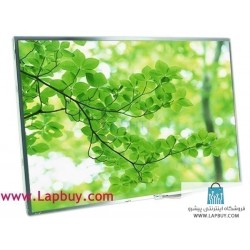
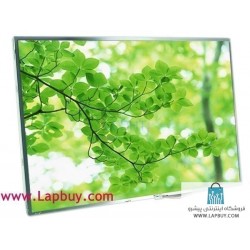

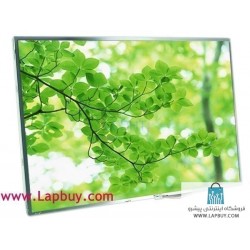

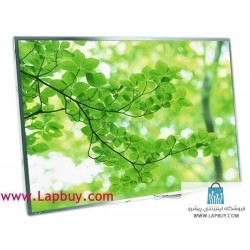
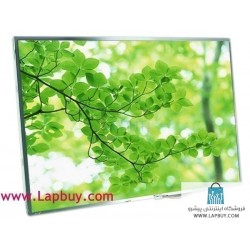
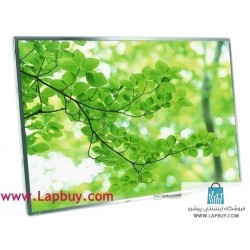
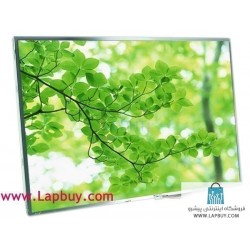
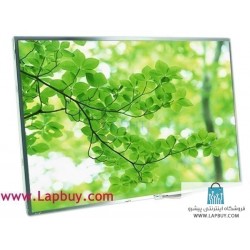
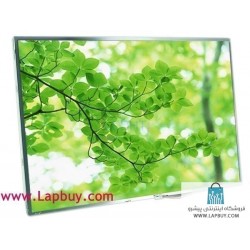
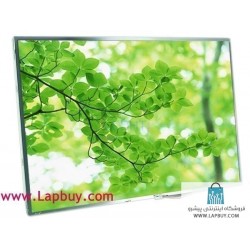


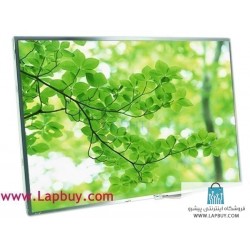

















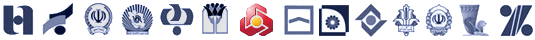

دیدگاه کاربران 0