سبد خرید شما خالی است
محصول با موفقیت به سبد خرید اضافه شد
0 مورد در سبد خرید شما موجود است. یک آیتم در سبد خرید شما وجود دارد.
رهگیری سفارش
شناسه سفارش خود را وارد کنید
نمونه شناسه سفارش : 42602
مبدل USB به شبکه
- لیست قیمت لپ تاپ
- قطعات گوشی موبایل
- قطعات لپ تاپ
- قیمت تبلت
- لوازم جانبی قطعات کامپيوتر
- تجهیزات اداری
- دوربین عکاسی دیجیتال
- قطعات تبلت
- تجهیزات نقشه برداری
- لوازم جانبی خودرو
- قطعات یدکی خودرو
- تلفن بیسیم پاناسونیک
- کنسول بازی
- کارتریج پرینتر
- نرم افزار
- قطعات الکترونیک
- قطعات تلویزیون
- قطعات ماینر
- قطعات سرور
- قطعات پرینتر
- کامپیوتر کوچک
- قطعات آل این وان All in one
- قطعات مصرفی ماشین سنگین
- قطعات مصرفی خودرو



دسترسی سریع
محصولات بازدید شده
DWA-126 به وایرلس دی لینکUSB مبدل
همراه با یکسال گارانتی ایزی
محصولات جدید
-

LTN140AT21-002 Laptop Screens صفحه نمایشگر لپ تاپ
آکبند و همراه شش ماه گارنتی تعویض

Power Supply for Avision AD125 آداپتور برق اسکنر ای ویژن
Power Supply for Avision AD125آداپتور برق اسکنر ای ویژن

Laptop Battery DELL P87G باطری باتری لپ تاپ دل
باتری داخلی لپتاپ دل، شارژدهی طولانی و کیفیت عالی. جایگزین مناسب برای...

Laptop Battery DELL P83G باطری باتری لپ تاپ دل
باتری داخلی لپتاپ دل، شارژدهی طولانی و کیفیت عالی. جایگزین مناسب برای...
DWA-126 به وایرلس دی لینکUSB مبدل
5350899664325
DWA-126 USB
 فروش بهترین و با کیفیت ترین DWA-126 به وایرلس دی لینکUSB مبدل با قیمت عالی و خرید با تخفیف ویژه در جشنواره ها و با بسته بندی ضد ضربه و ضد آب مخصوص ارسال به سراسر ایران / مبدل USB به شبکه / مبدل USB به شبکه همراه با یکسال گارانتی ایزی به همراه 7 روز مهلت تست تعویض کالامزایای خرید DWA-126 به وایرلس دی لینکUSB مبدل از فروشگاه پیشرو : شما با خرید از فروشگاه پیشرو با سامانه مطمئن و معتبری روبهرو هستید که تمام نیازهایتان را پاسخ میدهد. برای خرید آنلاین محصول DWA-126 به وایرلس دی لینکUSB مبدل در فروشگاه پیشرو کافیست برروی دکمه افزودن به سبد خرید DWA-126 USB کلیک کنید. پس از کلیک روی افزودن به سبد خرید، فرم ثبت سفارش به مقصد مورد نظر شما ظاهر میشود. جهت سهولت در پردازش سفارش لطفا فرم ثبت سفارش را با دقت تکمیل کنید.یکی از ابزارهای بسیار مفید و کاربردی برای خرید اینترنتی DWA-126 به وایرلس دی لینکUSB مبدل ، تقویم قیمتی است. با استفاده از تقویم قیمتی شما میتوانید کمترین و بیشترین قیمت محصول را در روزهای قبل و بعد از آن تاریخ مشاهده کنید. بسته بندی محصولات در فروشگاه پیشرو با توجه به تجربه بسیار بالا کارمندان واحد پردازش و ارسال سفارشات بصورت کاملا ایمن انجام میشود که برای ارسال به سراسر ایران بسیار مناسب است :)برچسب ها : قیمت ، باطری ، ال سی دی ، DWA-126 USB ، تاچ ، باتری ، شارژر ، آداپتور ، خرید ، اینترنتی ، آنلاین ، فروش ، فروشگاه ، لپ تاپ ، موبایل ، لب تاب ، نوت بوک ، سایت ، بروز
فروش بهترین و با کیفیت ترین DWA-126 به وایرلس دی لینکUSB مبدل با قیمت عالی و خرید با تخفیف ویژه در جشنواره ها و با بسته بندی ضد ضربه و ضد آب مخصوص ارسال به سراسر ایران / مبدل USB به شبکه / مبدل USB به شبکه همراه با یکسال گارانتی ایزی به همراه 7 روز مهلت تست تعویض کالامزایای خرید DWA-126 به وایرلس دی لینکUSB مبدل از فروشگاه پیشرو : شما با خرید از فروشگاه پیشرو با سامانه مطمئن و معتبری روبهرو هستید که تمام نیازهایتان را پاسخ میدهد. برای خرید آنلاین محصول DWA-126 به وایرلس دی لینکUSB مبدل در فروشگاه پیشرو کافیست برروی دکمه افزودن به سبد خرید DWA-126 USB کلیک کنید. پس از کلیک روی افزودن به سبد خرید، فرم ثبت سفارش به مقصد مورد نظر شما ظاهر میشود. جهت سهولت در پردازش سفارش لطفا فرم ثبت سفارش را با دقت تکمیل کنید.یکی از ابزارهای بسیار مفید و کاربردی برای خرید اینترنتی DWA-126 به وایرلس دی لینکUSB مبدل ، تقویم قیمتی است. با استفاده از تقویم قیمتی شما میتوانید کمترین و بیشترین قیمت محصول را در روزهای قبل و بعد از آن تاریخ مشاهده کنید. بسته بندی محصولات در فروشگاه پیشرو با توجه به تجربه بسیار بالا کارمندان واحد پردازش و ارسال سفارشات بصورت کاملا ایمن انجام میشود که برای ارسال به سراسر ایران بسیار مناسب است :)برچسب ها : قیمت ، باطری ، ال سی دی ، DWA-126 USB ، تاچ ، باتری ، شارژر ، آداپتور ، خرید ، اینترنتی ، آنلاین ، فروش ، فروشگاه ، لپ تاپ ، موبایل ، لب تاب ، نوت بوک ، سایت ، بروزاطلاعات بیشتر
Specification
System Requirements:
Computer with:
- Windows 2000 (SP4), XP (SP2), or Vista (32 or 64-bit) or higher
- CD-ROM drive
- 20MB hard disk space
- Available USB port
Standards:
- IEEE 802.11n
- IEEE 802.11g
- IEEE 802.11b
Frequency Range: 2.4GHz to 2.4835GHz
Antenna: 3dBi detachable Omni directional dipole antenna
Security:
- 64/128-bit WEP data encryption
- Wi-Fi Protected Access (WPA/WPA2-PSK,WPA/WPA2-EAP)
- Wi-Fi Protected Setup (WPS)
- PBC/PIN
O.S. Support: Windows XP/Vista and Windows 7
Physical & Enviromental:
Operating Voltage: 5VDC +/- 5%
EIRP: 24dBm(MAX)
Power Consumption:
- TX: 392mA
- RX: 100mA
Diagnostic LEDs: Link/Activity
Dimensions (L x W x H): 88.5 x 28 x 12 mm (3.5 x 1.1 x 0.5 inches)
Operating Temperature: 0º to 40º C (32˚ to 104˚ F)
Storage Temperature: -20º to 65º C (-4˚ to 149˚ F)
Operating Humidity: 10% to 90% non-condensing
Storage Humidity: 5% to 95% non-condensing
Certifications:
- FCC Class B
- C-Tick
- Wi-Fi
Description
High-Speed Wireless Networking
Connect to a high-speed wireless network with the D-Link High-Power Wireless N 150 USB Adapter and enjoy surfing the web, checking e-mail, and chatting with family and friends online. The DWA-126 uses Wireless N technology, which offers increased speed and range over the 802.11g/b standard1 giving you a faster, more reliable wireless connection.
Connect Securely To Your Wireless Network
To protect your data and privacy, the High-Power Wireless N 150 USB Adapter supports WEP, WPA, and WPA2 encryption for connecting to a secure wireless network, keeping your network traffic secure.
Enhanced Wireless Range
The High-Power Wireless N 150 USB Adapter provides over 2x the wireless coverage of standard wireless N and reduces dead spots within the wireless range.
Easy To Install & Connect
D-Link’s Quick Setup Wizard provides easy setup of your USB adapter so you can get connected quickly. Wi-Fi Protected Setup (WPS) sets up a secure wireless connection, so all you have to do is push a button to automatically create a secure wireless connection to your network, doing away with the need for configuring complicated settings.DWA-126 به وایرلس دی لینکUSB مبدل مبدل USB به شبکه Specification System Requirements: Computer with: - Windows 2000 (SP4), XP (SP2), or Vista (32 or 64-bit) or higher - CD-ROM drive - 20MB hard disk space - Available USB port Standards : - IEEE 802.11n - IEEE 802.11g - IEEE 802.11b Frequency Range: 2.4GHz to 2.4835GHz Antenna: 3dBi detachable Omni directional dipole antenna Security: - 64/128-bit WEP data encryption - Wi-Fi Protected Access (WPA/WPA2-PSK,WPA/WPA2-EAP) - Wi-Fi Protected Setup (WPS) - PBC/PIN O.S. Support: Windows XP/Vista and Windows 7 Physical & Enviromental: Operating Voltage: 5VDC +/- 5% EIRP: 24dBm(MAX) Power Consumption: - TX: 392mA - RX: 100mA Diagnostic LEDs: Link/Activity Dimensions (L x W x H): 88.5 x 28 x 12 mm (3.5 x 1.1 x 0.5 inches) Operating Temperature: 0º to 40º C (32˚ to 104˚ F) Storage Temperature: -20º to 65º C (-4˚ to 149˚ F) Operating Humidity: 10% to 90% non-condensing Storage Humidity: 5% to 95% non-condensing Certifications: - FCC Class B - C-Tick - Wi-Fi Description High-Speed Wireless Networking Connect to a high-speed wireless network with the D-Link High-Power Wireless N 150 USB Adapter and enjoy surfing the web, checking e-mail, and chatting with family and friends online. The DWA-126 uses Wireless N technology, which offers increased speed and range over the 802.11g/b standard1 giving you a faster, more reliable wireless connection. Connect Securely To Your Wireless Network To protect your data and privacy, the High-Power Wireless N 150 USB Adapter supports WEP, WPA, and WPA2 encryption for connecting to a secure wireless network, keeping your network traffic secure. Enhanced Wireless Range The High-Power Wireless N 150 USB Adapter provides over 2x the wireless coverage of standard wireless N and reduces dead spots within the wireless range. Easy To Install & Connect D-Link’s Quick Setup Wizard provides easy setup of your USB adapter so you can get connected quickly. Wi-Fi Protected Setup (WPS) sets up a secure wireless connection, so all you have to do is push a button to automatically create a secure wireless connection to your network, doing away with the need for configuring complicated settings.







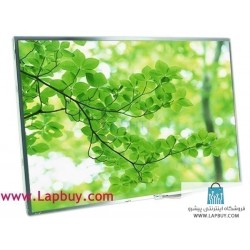
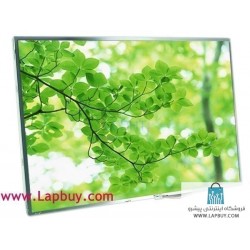

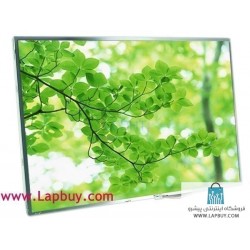

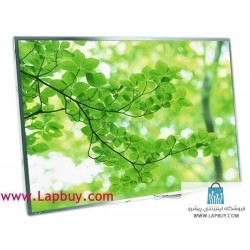
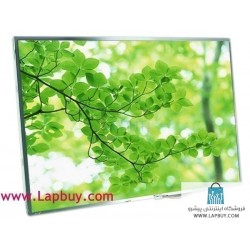
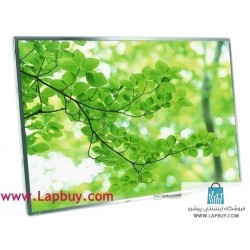
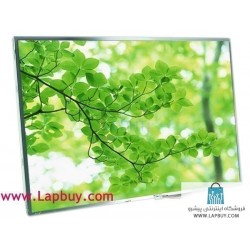
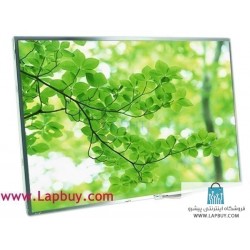
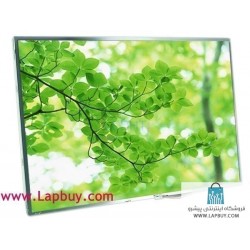
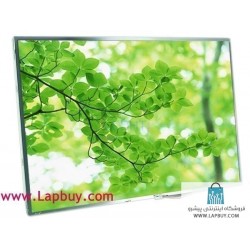


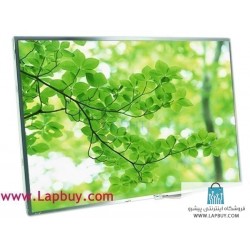


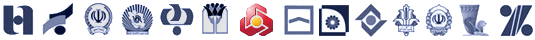

دیدگاه کاربران 0